After several months of testing, the new Android Nougat arrived. Yet is only available for Nexus smartphones, but is already in its final version.
This new version should take a few weeks to reach all devices, but you can already try your installation. We now show how you can check if you already have this update available on your Nexus.

Android nougat became available to the public for testing right from the first version. Although it is still a very early version, users already could test.
Google this year, decided to change the way laid the tests, allowing them to arrive via OTA and without forcing the normal replacement factory.
Now that the final version is available, it’s time to update your Nexus to version 7 of Android. See how they can do it quickly.
How to update your Nexus to Android Nougat
The users of these Google smartphones, can expect to emerge notification for installation of update or can they even look for such notification. It is this last option that we will explain how to can do.
Start by accessing the Android settings and, in the end, will find the About phone . Into this setting zone and look after the System updates .
Android should show that it is updated, indicating the date on which the last search for a new version was made. Must click on Check for updates .
The research will be done and if there is a new version it will be displayed for installation. Must accept this new version and leave the new Android be installed. Remember that you must have the battery above 50% and if they have not, connect the phone to the charger.
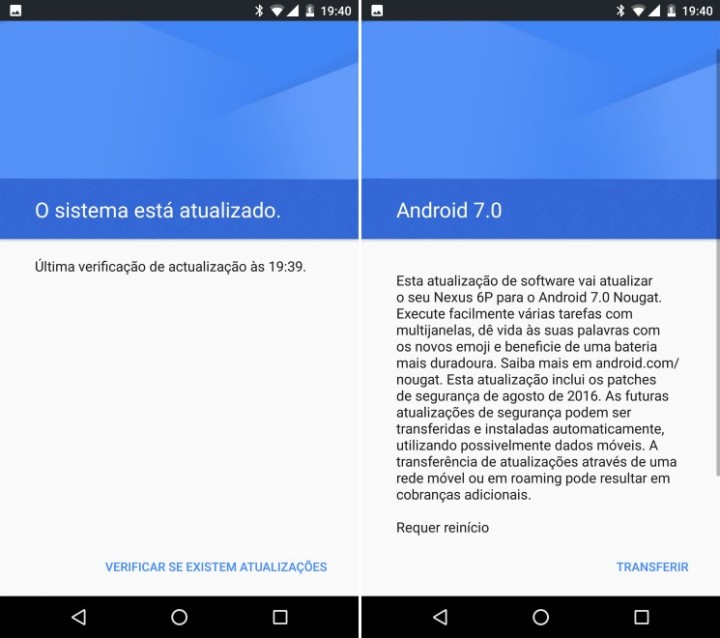
the installation Nougat Android 7.0 will take about 10 minutes, and also made to optimize the applications that are installed. After that the new Android will start showing all the news.
This new version is only available for the Nexus 6, 6P, 5X, for tablets Nexus 9 and Pixel C and Nexus Player.
Nougat Android 7.0
No comments:
Post a Comment